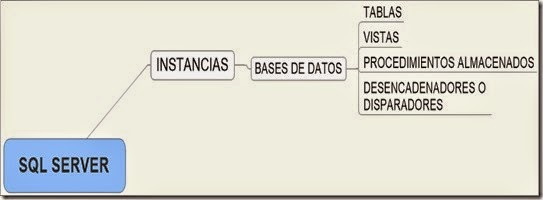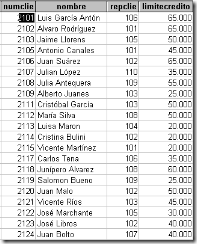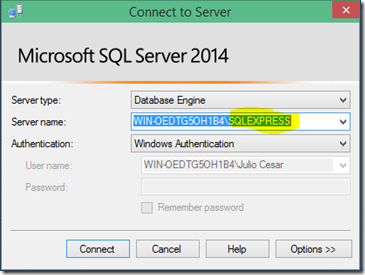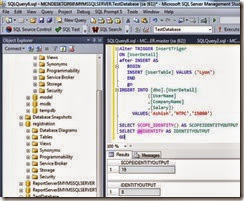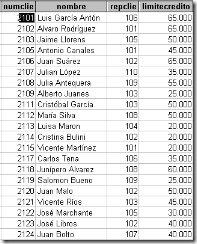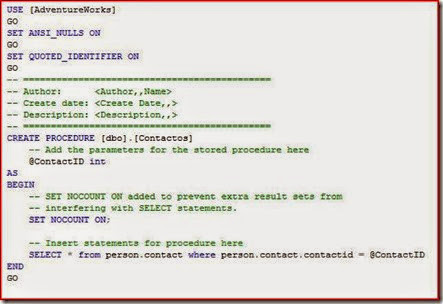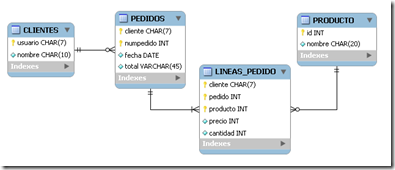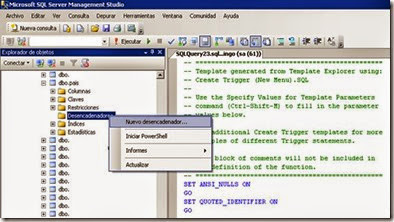Buenos días respetable público
El siguiente tutorial, con fines experimentales y educativos será algo grosero, pretendo ver si una persona aprende mas rápido con el morbo.
Así que, si usted es una persona que le pueda afectar el lenguaje grosero, le invitamos a que abandone el video, de todas formas agradecemos su visita.

Que tal ¡¡pendejos!!, Bienvenidos al curso intensivo, y gracias por tener los huevos, para continuar viendo el video.
En este video, pretendo enseñarles todo lo que he aprendido de SQL Server, Y no lo aprendí de libros puñetas, si no que lo aprendí trabajando, preguntando allí de metiche, a pura practica, yo les recomiendo leer para que no sean como yo.
Primero lo primero, y después lo que siga, no como en las películas de Star Wars.
Vamos con la introducción.
Este video es para novatos, así que empezare desde cero, si eres avanzado y vas a estar chingando sin dejar algún aporte nuevo mejor vete a chingar a otro lado.
Al trabajar con SQL Server. Ya en el trabajo, podríamos clasificarlo de la siguiente manera.
Primero esta la instancia, Iba decir que primero esta la PC , pero ya seria mucha pendejada.
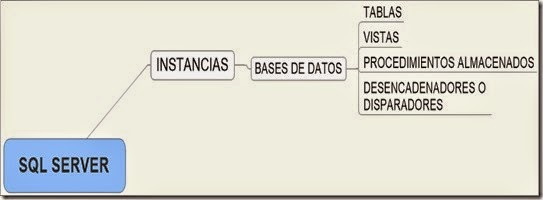
Primero esta la instancia, una instancia puede tener base de datos, una base de datos,tiene tablas, vistas, procedimientos almacenados y disparadores.
Si alguien los menciona en ingles que se valla a la Pérga de aquí, es lo mismo.
TABLAS
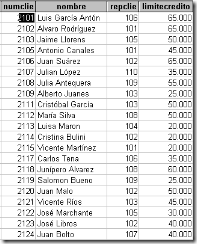 Continuamos, en las tablas guardamos la información, y tienen un formato de renglones y columnas, así es pendejo, como el puto Excel.
Continuamos, en las tablas guardamos la información, y tienen un formato de renglones y columnas, así es pendejo, como el puto Excel.
Comenzamos desde el principio, definiendo la instancia.
INSTANCIAS
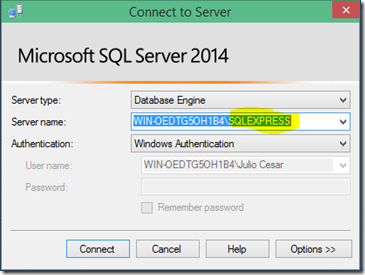 Pues verán pendejos, como explicarles, la instancia es esa madre que instalamos al principio, cuando instalamos el SQL Server, una vez instalado, podemos instalar otra instancia, normalmente, la primera vez que instalamos SQL Server, le ponemos el nombre de la instancia como default, pudiendo de esa forma acceder a ella con el puro IP de la máquina, o el puro nombre de la maquina, luego si queremos instalar otra instancia, tenemos que ponerle un nombre para diferenciarla de la otra, por ejemplo, nombre de la maquina /nombre de la instancia.
Pues verán pendejos, como explicarles, la instancia es esa madre que instalamos al principio, cuando instalamos el SQL Server, una vez instalado, podemos instalar otra instancia, normalmente, la primera vez que instalamos SQL Server, le ponemos el nombre de la instancia como default, pudiendo de esa forma acceder a ella con el puro IP de la máquina, o el puro nombre de la maquina, luego si queremos instalar otra instancia, tenemos que ponerle un nombre para diferenciarla de la otra, por ejemplo, nombre de la maquina /nombre de la instancia.
Y así puñetas, cada instancia tendrán sus bases de datos.
BASE DE DATOS
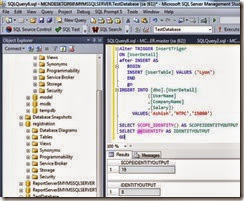 Ahora les definiré lo que es una base de datos, en el sentido mas práctico.
Ahora les definiré lo que es una base de datos, en el sentido mas práctico.
Bueno puñetas, no se los voy a explicar como en el Wikipedia, La base de datos, como su nombre lo indica, es la chingadera donde se guardan los datos en tablas, parecidas al Excel.
En la base de datos se guardan también los procedimientos, vistas, y disparadores o como le llaman algunos, desencadenadores. Se los repito de nuevo, una instancia guarda muchas bases de datos todas las que creamos en ella, y una base de datos tiene muchas tablas y demás chingaderas que les mencioné.
TABLAS OTRA VEZ
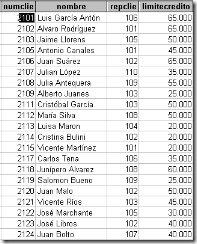 Las tablas, como ya les dije, tienen renglones y columnas. Todas, todas, pero todas, las columnas de la tabla, tienen nombre y el tipo de dato. en el siguiente tutorial, les mostrare como funciona.
Las tablas, como ya les dije, tienen renglones y columnas. Todas, todas, pero todas, las columnas de la tabla, tienen nombre y el tipo de dato. en el siguiente tutorial, les mostrare como funciona.
PROCEDIMIENTOS ALMACENADOS
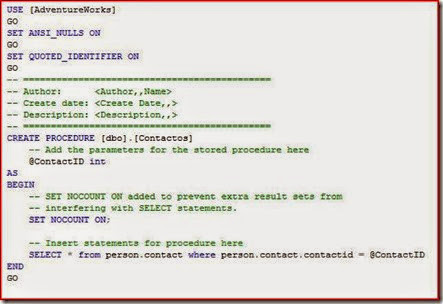 Los procedimientos almacenados, es como una función, un enunciado mágico, que cuando lo invocamos hace muchas cosas, dependiendo de como lo hemos programado, podemos consultar información de una o varias tablas, modificar información y hasta eliminar información, para que nos hacemos wueyes, es lo que su nombre dice, un procedimiento en la base de datos que podemos invocar para que haga algo, se que no me explico, pero ya lo veremos en la practica.
Los procedimientos almacenados, es como una función, un enunciado mágico, que cuando lo invocamos hace muchas cosas, dependiendo de como lo hemos programado, podemos consultar información de una o varias tablas, modificar información y hasta eliminar información, para que nos hacemos wueyes, es lo que su nombre dice, un procedimiento en la base de datos que podemos invocar para que haga algo, se que no me explico, pero ya lo veremos en la practica.
VISTAS
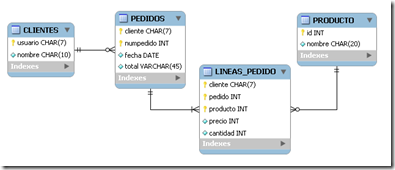 Las vistas, son solo para ver información mezclando tablas, o por al menos, para eso los usé, mas bien dicho nunca use esa fregadera.
Las vistas, son solo para ver información mezclando tablas, o por al menos, para eso los usé, mas bien dicho nunca use esa fregadera.
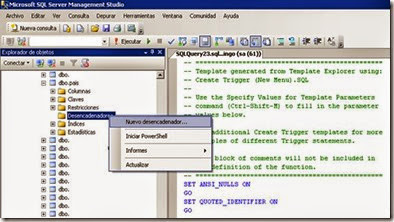 Los disparadores, sirven para dispararse. es decir, con esta onda, podemos programar que cuando pase algo en la base de datos, se accione el disparador y haga algo, lo que nosotros le programemos que haga.
Los disparadores, sirven para dispararse. es decir, con esta onda, podemos programar que cuando pase algo en la base de datos, se accione el disparador y haga algo, lo que nosotros le programemos que haga.
Si has llegado hasta aquí, y entendiste, significas que eres un chingon, como tu papa. y estas listo para el siguiente video en donde vas a ver como crear una base de datos, crear tablas, agregarles información, ver la información, así como modificar la información.
No seas culo y suscríbete inmediatamente, dale me gusta o no me gusta y deja un comentario.
Adiós, ya me voy por que me estoy cagando.
VIDEO DEMOSTRATIVO
[youtube http://www.youtube.com/watch?v=SOgtsji2r3A&hl=en&hd=1]