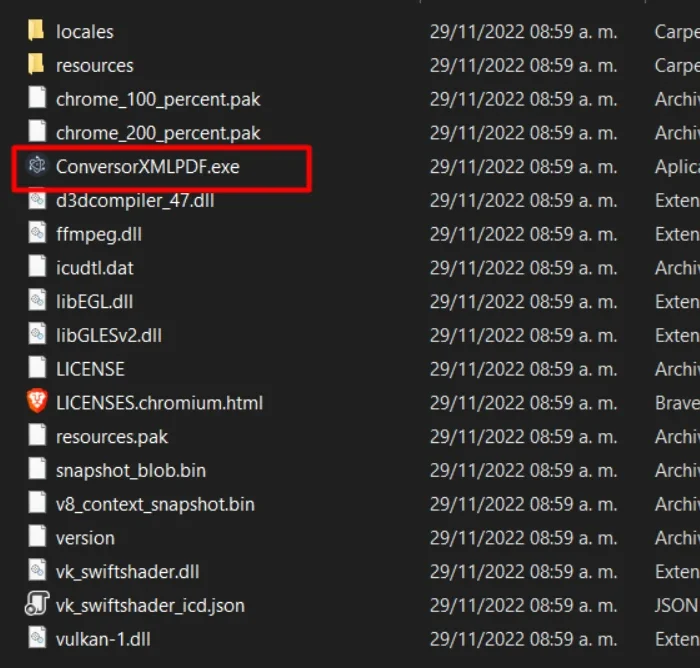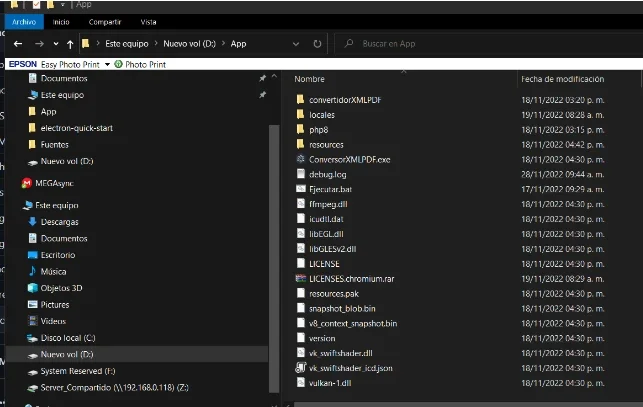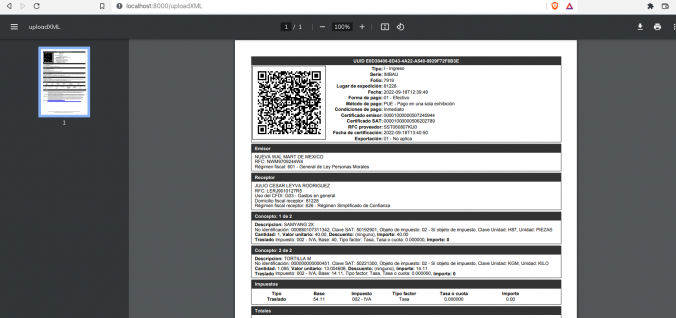Ya creamos el CRUD para pacientes, ahora será necesario crear un CRUD para los medicamentos.
Primero creamos la tabla medicamentos, les dejo la exportación desde phpmyadmin
-- phpMyAdmin SQL Dump
-- version 5.0.4
-- https://www.phpmyadmin.net/
--
-- Servidor: 127.0.0.1
-- Tiempo de generación: 06-01-2023 a las 20:37:36
-- Versión del servidor: 10.4.17-MariaDB
-- Versión de PHP: 7.4.15
SET SQL_MODE = "NO_AUTO_VALUE_ON_ZERO";
START TRANSACTION;
SET time_zone = "+00:00";
/*!40101 SET @OLD_CHARACTER_SET_CLIENT=@@CHARACTER_SET_CLIENT */;
/*!40101 SET @OLD_CHARACTER_SET_RESULTS=@@CHARACTER_SET_RESULTS */;
/*!40101 SET @OLD_COLLATION_CONNECTION=@@COLLATION_CONNECTION */;
/*!40101 SET NAMES utf8mb4 */;
--
-- Base de datos: `medicalsoft`
--
-- --------------------------------------------------------
--
-- Estructura de tabla para la tabla `medicamentos`
--
CREATE TABLE `medicamentos` (
`id` int(11) NOT NULL,
`descripcion` varchar(256) COLLATE utf8_spanish2_ci NOT NULL,
`created_at` datetime DEFAULT NULL,
`deleted_at` datetime DEFAULT NULL,
`updated_at` datetime DEFAULT NULL
) ENGINE=InnoDB DEFAULT CHARSET=utf8 COLLATE=utf8_spanish2_ci;
--
-- Índices para tablas volcadas
--
--
-- Indices de la tabla `medicamentos`
--
ALTER TABLE `medicamentos`
ADD PRIMARY KEY (`id`);
--
-- AUTO_INCREMENT de las tablas volcadas
--
--
-- AUTO_INCREMENT de la tabla `medicamentos`
--
ALTER TABLE `medicamentos`
MODIFY `id` int(11) NOT NULL AUTO_INCREMENT;
COMMIT;
/*!40101 SET CHARACTER_SET_CLIENT=@OLD_CHARACTER_SET_CLIENT */;
/*!40101 SET CHARACTER_SET_RESULTS=@OLD_CHARACTER_SET_RESULTS */;
/*!40101 SET COLLATION_CONNECTION=@OLD_COLLATION_CONNECTION */;
Creamos el archivo MedicamentosModel.php en app/models/
<?php
namespace App\Models;
use CodeIgniter\Model;
class MedicamentosModel extends Model
{
protected $table = 'medicamentos';
protected $primaryKey = 'id';
protected $useAutoIncrement = true;
protected $returnType = 'array';
protected $useSoftDeletes = true;
protected $allowedFields = ['id','descripcion', 'created_at','updated_at'];
protected $useTimestamps = true;
protected $createdField = 'created_at';
protected $deletedField = 'deleted_at';
protected $validationRules = [
'descripcion' => 'required|alpha_numeric_space|min_length[3]'
];
protected $validationMessages = [];
protected $skipValidation = false;
}Creamos el archivo MedicamentosController.php en app/controller
<?php
namespace App\Controllers;
use App\Controllers\BaseController;
use App\Models\MedicamentosModel;
use \App\Models\BitacoraModel;
use CodeIgniter\API\ResponseTrait;
class MedicamentosController extends BaseController {
use ResponseTrait;
protected $bitacora;
protected $medicamentos;
public function __construct() {
$this->medicamentos = new MedicamentosModel();
$this->bitacora = new BitacoraModel();
helper('menu');
}
public function index() {
if ($this->request->isAJAX()) {
/*
$start = $this->request->getGet('start');
$length = $this->request->getGet('length');
$search = $this->request->getGet('search[value]');
$order = BitacoraModel::ORDERABLE[$this->request->getGet('order[0][column]')];
$dir = $this->request->getGet('order[0][dir]');
*/
$datos = $this->medicamentos->select('id,descripcion,created_at,updated_at')->where('deleted_at', null);
// $resultado = $this->bitacora->findAll();
// $this->bitacora->getResource()->countAllResults(),
// $this->bitacora->getResource($search)->countAllResults()
// var_dump($datos);
return \Hermawan\DataTables\DataTable::of($datos)->add('action', function ($row) {
return " <div class=\"btn-group\">
<button class=\"btn btn-warning btnEditarMedicamento\" data-toggle=\"modal\" idMedicamento=\"$row->id\" data-target=\"#modalAgregarMedicamentos\"> <i class=\" fa fa-edit \"></i></button>
<button class=\"btn btn-danger btnEliminarMedicamento\" idMedicamento=\"$row->id\"><i class=\"fa fa-times\"></i></button></div>";
}, 'last')
->toJson();
}
$titulos["title"] = lang('medicamentos.title');
$titulos["subtitle"] = lang('medicamentos.subtitle');
return view('medicamentos', $titulos);
}
/*
* Lee paciente
*/
public function traeMedicamento() {
$idMedicamento = $this->request->getPost("idMedicamento");
$datosMedicamento = $this->medicamentos->find($idMedicamento);
echo json_encode($datosMedicamento);
}
/*
* Guarda o actualiza paciente
*/
public function guardar() {
helper('auth');
$userName = user()->username;
$idUser = user()->id;
$datos = $this->request->getPost();
if ($datos["idMedicamento"] == 0) {
try {
if ($this->medicamentos->save($datos) === false) {
$errores = $this->medicamentos->errors();
foreach ($errores as $field => $error) {
echo $error . " ";
}
return;
}
$datosBitacora["descripcion"] = "Se guardo la medicamento con los siguientes datos: " . json_encode($datos);
$datosBitacora["usuario"] = $userName;
$this->bitacora->save($datosBitacora);
echo "Guardado Correctamente";
} catch (\PHPUnit\Framework\Exception $ex) {
echo "Error al guardar " . $ex->getMessage();
}
} else {
if ($this->medicamentos->update($datos["idMedicamento"], $datos) == false) {
$errores = $this->medicamentos->errors();
foreach ($errores as $field => $error) {
echo $error . " ";
}
return;
} else {
$datosBitacora["descripcion"] = "Se actualizo el medicamento con los siguientes datos: " . json_encode($datos);
$datosBitacora["usuario"] = $userName;
$this->bitacora->save($datosBitacora);
echo "Actualizado Correctamente";
return;
}
}
return;
}
public function delete($id)
{
if (!$found = $this->medicamentos->delete($id)) {
return $this->failNotFound(lang('medicamentos.msg.msg_get_fail'));
}
$infoMedicamento = $this->medicamentos->find($id);
$datosBitacora["descripcion"] = "Se elimino la medicamento que contenia los siguientes datos ". json_encode($infoMedicamento);
$this->bitacora->save($datosBitacora);
return $this->respondDeleted($found, lang('medicamentos.msg.msg_delete'));
}
}
Creamos el archivo de la vista medicamentos.php en app/views
<?= $this->include('agungsugiarto\boilerplate\Views\load\select2') ?>
<?= $this->include('agungsugiarto\boilerplate\Views\load\datatables') ?>
<?= $this->include('agungsugiarto\boilerplate\Views\load\nestable') ?>
<!-- Extend from layout index -->
<?= $this->extend('agungsugiarto\boilerplate\Views\layout\index') ?>
<!-- Section content -->
<?= $this->section('content') ?>
<?= $this->include('medicamentosModulos\modalCaptura') ?>
<!-- SELECT2 EXAMPLE -->
<div class="card card-default">
<div class="card-header">
<div class="float-right">
<div class="btn-group">
<button class="btn btn-primary btnAgregarMedicamento" data-toggle="modal" data-target="#modalAgregarMedicamentos"><i class="fa fa-plus"></i>
<?= lang('medicamentos.add') ?>
</button>
</div>
</div>
</div>
<div class="card-body">
<div class="row">
<div class="col-md-12">
<div class="table-responsive">
<table id="tablaMedicamentos" class="table table-striped table-hover va-middle tablaMedicamentos">
<thead>
<tr>
<th>#</th>
<th><?= lang('medicamentos.description') ?></th>
<th><?= lang('medicamentos.createdAt') ?></th>
<th><?= lang('medicamentos.updateAt') ?></th>
<th>Acciones </th>
</tr>
</thead>
<tbody>
</tbody>
</table>
</div>
</div>
</div>
</div>
</div>
<!-- /.card -->
<?= $this->endSection() ?>
<?= $this->section('js') ?>
<script>
/**
* Cargamos la tabla
*/
function cargaTabla() {
$('.tablaMedicamentos').DataTable({
"ajax": "<?= route_to('admin/medicamentos') ?>",
"deferRender": true,
"serverSide": true,
"retrieve": true,
"processing": true
});
}
cargaTabla();
/**
* Carga datos actualizar
*/
/*=============================================
EDITAR PACIENTE
=============================================*/
$(".tablaMedicamentos").on("click", ".btnEditarMedicamento", function () {
var idMedicamento = $(this).attr("idMedicamento");
console.log("idMedicamento ", idMedicamento);
var datos = new FormData();
datos.append("idMedicamento", idMedicamento);
$.ajax({
url: "<?= route_to('admin/medicamentos/traerMedicamento') ?>",
method: "POST",
data: datos,
cache: false,
contentType: false,
processData: false,
dataType: "json",
success: function (respuesta) {
console.log(respuesta);
$("#idMedicamento").val(respuesta["id"]);
$("#descripcion").val(respuesta["descripcion"]);
}
})
})
/*=============================================
ELIMINAR PACIENTE
=============================================*/
$(".tablaMedicamentos").on("click", ".btnEliminarMedicamento", function () {
var idMedicamento = $(this).attr("idMedicamento");
Swal.fire({
title: '<?= lang('boilerplate.global.sweet.title') ?>',
text: "<?= lang('boilerplate.global.sweet.text') ?>",
icon: 'warning',
showCancelButton: true,
confirmButtonColor: '#3085d6',
cancelButtonColor: '#d33',
confirmButtonText: '<?= lang('boilerplate.global.sweet.confirm_delete') ?>'
})
.then((result) => {
if (result.value) {
$.ajax({
url: `<?= route_to('admin/medicamentos') ?>/` + idMedicamento,
method: 'DELETE',
}).done((data, textStatus, jqXHR) => {
Toast.fire({
icon: 'success',
title: jqXHR.statusText,
});
$(".tablaMedicamentos").DataTable().destroy();
cargaTabla();
//tableUser.ajax.reload();
}).fail((error) => {
Toast.fire({
icon: 'error',
title: error.responseJSON.messages.error,
});
})
}
})
})
</script>
<?= $this->endSection() ?>Creamos la carpeta en views medicamentosModulos y dentro de ella creamos el archivo modelCaptura.php con el siguiente código
<!-- Modal Medicamentos -->
<div class="modal fade" id="modalAgregarMedicamentos" tabindex="-1" role="dialog" aria-labelledby="exampleModalLabel" aria-hidden="true">
<div class="modal-dialog modal-lg" role="document">
<div class="modal-content">
<div class="modal-header">
<h5 class="modal-title"><?= lang('medicamentos.createEdit') ?></h5>
<button type="button" class="close" data-dismiss="modal" aria-label="Close">
<span aria-hidden="true">×</span>
</button>
</div>
<div class="modal-body">
<form id="form-enfermedad" class="form-horizontal">
<input type="hidden" id="idMedicamento" name="idMedicamento" value="0">
<div class="form-group row">
<label for="inputName" class="col-sm-2 col-form-label"><?= lang('medicamentos.description') ?></label>
<div class="col-sm-10">
<div class="input-group">
<div class="input-group-prepend">
<span class="input-group-text"><i class="fas fa-pencil-alt"></i></span>
</div>
<input type="text" name="descripcion" id="descripcion" class="form-control <?= session('error.descripcion ') ? 'is-invalid' : '' ?>" value="<?= old('descripcion') ?>" placeholder="<?= lang('medicamentos.description') ?>" autocomplete="off">
</div>
</div>
</div>
</form>
</div>
<div class="modal-footer">
<button type="button" class="btn btn-secondary btn-sm" data-dismiss="modal"><?= lang('boilerplate.global.close') ?></button>
<button type="button" class="btn btn-primary btn-sm" id="btnGuardarMedicamento"><?= lang('boilerplate.global.save') ?></button>
</div>
</div>
</div>
</div>
<?= $this->section('js') ?>
<script>
$(document).on('click', '.btnAgregarMedicamento', function (e) {
console.log("asdasd");
$(".form-control").val("");
$("#idMedicamento").val("0");
$("#btnGuardarMedicamento").removeAttr("disabled");
})
/*
* AL hacer click al editar
*/
$(document).on('click', '.btnGuardarMedicamento', function (e) {
var idMedicamento = $(this).attr("idMedicamento");
//LIMPIAMOS CONTROLES
$(".form-control").val("");
$("#idMedicamento").val(idMedicamento);
$("#btnGuardarMedicamento").removeAttr("disabled");
})
/**
* Guardar paciente
*/
$(document).on('click', '#btnGuardarMedicamento', function (e) {
var idMedicamento = $("#idMedicamento").val();
var descripcion = $("#descripcion").val();
$("#btnGuardarMedicamento").attr("disabled", true);
var datos = new FormData();
datos.append("idMedicamento", idMedicamento);
datos.append("descripcion", descripcion);
$.ajax({
url: "<?= route_to('admin/medicamentos/guardar') ?>",
method: "POST",
data: datos,
cache: false,
contentType: false,
processData: false,
//dataType:"json",
success: function (respuesta) {
if (respuesta.match(/Correctamente.*/)) {
Toast.fire({
icon: 'success',
title: "Guardado Correctamente"
});
$('.tablaMedicamentos').DataTable().destroy();
cargaTabla();
$("#btnGuardarMedicamento").removeAttr("disabled");
$('#modalAgregarMedicamentos').modal('hide');
} else {
Toast.fire({
icon: 'error',
title: respuesta
});
$("#btnGuardarMedicamento").removeAttr("disabled");
// $('#modalAgregarMedicamento').modal('hide');
}
}
}
)
});
</script>
<?= $this->endSection() ?>en app/Languaje/en creamos el archivo medicamentos.php con el siguiente código
<?php
$medicamentos["descrption"] = "Description";
$medicamentos["createdAt"] = "Date Creation";
$medicamentos["updateAt"] = "Date Update";
$medicamentos["add"] = "Add medicine";
$medicamentos["actions"] = "Actions";
$medicamentos["createEdit"] = "Create / Edit medicine";
$medicamentos["title"] = "Medicine";
$medicamentos["subtitle"] = "List of medicines";
$medicamentos["msg_delete"] = "medicine has deleted .";
$medicamentos["msg_get_fail"] = "The medicine not exist or has deleted.";
return $medicamentos;en app/Languaje/escreamos el archivo medicamentos.php con el siguiente código
<?php
$medicamentos["description"] = "Descripcion";
$medicamentos["createdAt"] = "Fecha Creación";
$medicamentos["updateAt"] = "Fecha de Modificación";
$medicamentos["add"] = "Agregar Medicamentos";
$medicamentos["actions"] = "Acciones";
$medicamentos["createEdit"] = "Crear / Editar Medicamentos";
$medicamentos["title"] = "Medicamentos";
$medicamentos["subtitle"] = "Lista de Medicamentos";
$medicamentos["msg_delete"] = "El medicamento ha sido eliminada .";
$medicamentos["msg_get_fail"] = "La medicamento no existe o fue eliminada.";
return $medicamentos;en el archivo app/config/routes.php agregamos dentro del grupo admin la siguiente rutas
$routes->resource('medicamentos', [
'filter' => 'permission:medicamentos-permiso',
'controller' => 'MedicamentosController',
'except' => 'show'
]);
$routes->post('medicamentos/guardar', 'MedicamentosController::guardar');
$routes->post('medicamentos/traerMedicamento', 'MedicamentosController::traeMedicamento');